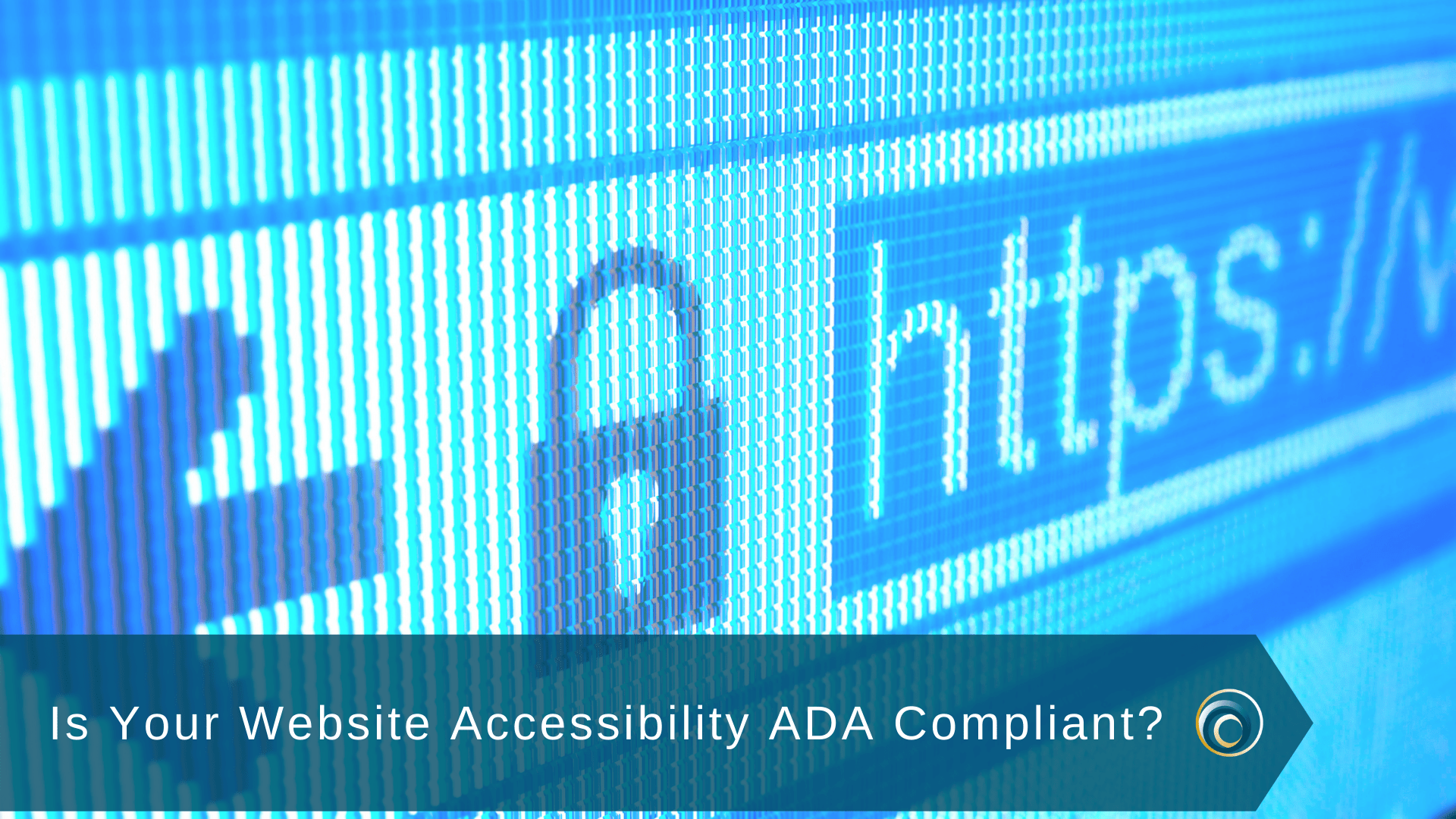
Is Your Website Accessibility ADA Compliant?
by Andrew Shaw, Intern | November 25, 2020While many businesses are familiar with the Americans with Disabilities Act (ADA) employment requirements, fewer know that it can also apply to websites. An online presence is a critical component for public and private businesses, leading to increased website accessibility litigation. Plaintiffs claim that websites with certain barriers, such as incompatibility with screen-reading software, constitute a form of discrimination against those with disabilities. There have been upwards of 1000 annual lawsuits filed against corporations large and small alleging discrimination based on website inaccessibility. How can employers determine if their websites are up-to-date with the latest accessibility requirements, and what risks might they face?
Risks
One risk stemming from non-compliance with website accessibility is litigation. In states such as Florida, courts have ordered businesses to take costly steps to modify their website to meet accessibility requirements due to lawsuits under ADA Title III. And while most cases do not make it all the way to a courtroom, it is becoming increasingly more common for businesses to receive notices from prospective plaintiffs threatening litigation, ultimately resulting in costly settlements.
Another substantial risk from non-compliance is reputational harm. Given the prevalence of social media and the internet, news that your business is not complying with the law or not accessible to those with disabilities may sour public impressions of your business.
The degree of liability from website accessibility non-compliance depends on where you do business. Courts in different districts are divided on which businesses are covered by the accessibility requirements of ADA Title III. Some have ruled that a connection to a physical location is required, while others have ruled that any website that sells publicly accessible goods or services is covered. Additionally, inaccessibility could lead to multiple claims if a business is also covered by state anti-discrimination laws, such as California’s Unruh Act or the California Consumer Privacy Act. . While businesses with a brick-and-mortar presence are at higher risk of litigation, all business owners need to take the necessary steps to make their websites accessible.
Website Accessibility Requirements
While there is no clear legal standard for website accessibility, the Website Content Accessibility Guidelines (WCAG) are the most widely accepted website accessibility standards and have been held up as an acceptable standard by both courts and statutes alike. Because of the legal ambiguity, businesses have some flexibility in choosing how to comply with these guidelines. Under WCAG 2.1, there are four criteria that any accessible website should have:
- Perceivable: users should be able to perceive all the information on the website.
- Operable: users should be able to navigate and interact with your website.
- Understandable: the website should use clear terms, have simple instructions, and explain complex issues.
- Robust: the website must be compatible with assistive technology, such as screen readers.
Additionally, there are three levels of possible conformance with WCAG:
- Level A: the most basic web accessibility functions.
- Level AA: dealing with the biggest and most common accessibility barriers.
- Level AAA: the highest and most complex level of web accessibility.
The WCAG indicates that for most websites, Level AA should be a target, though “accessibility” and the steps that should be taken will be unique to each website.
Taking Steps to Make Your Website More Accessible
To ensure minimal risk from website inaccessibility, business owners should regularly audit their own websites and practices following the latest WCAG guidelines. Businesses at higher risk for ADA claims or with more complex technical infrastructures should consider hiring an independent consultant to audit the site. The consultant can make recommendations as well as provide web accessibility training to individuals involved with technology and development of the site. As you check your website, pay close attention to the four WCAG criteria by checking for features such as:
- Perceivable: add captions to live and prerecorded content, provide non-text alternatives or descriptions, and have high-contrast text that is easy to read.
- Operable: verify that content is accessible through a keyboard-only interface without a pointer, avoid potentially seizure-inducing animations, and implement clear labels and titles for your website.
- Understandable: provide instructions when user input is required, keep navigational mechanisms in a consistent order, and use language appropriate at the lower secondary education level.
- Robust: make the website compatible with assistive technologies such as screen-reading software and ensure that code is easily adaptable to technology changes.
Finally, as a way to mitigate any outstanding risk, and to ensure that users with disabilities are able to utilize your services, it is a best practice to include an accessibility statement on your site that provides users with an alternate method of engaging with your business, such as via telephone or other customer service channels.
Enlist Help
While website accessibility requirements can seem confusing, we are here to help. Speak with an attorney to discuss risks involved with website accessibility, business health and risk assessments, reviewing employee handbooks, creating policies and procedures, and more. Contact us at 425-250-0205 or contact@equinoxbusinesslaw.com.
Legal Disclaimer: This article contains general information. Do not view this article as legal advice. Talk with counsel familiar with your unique business needs before taking or refraining from any action.